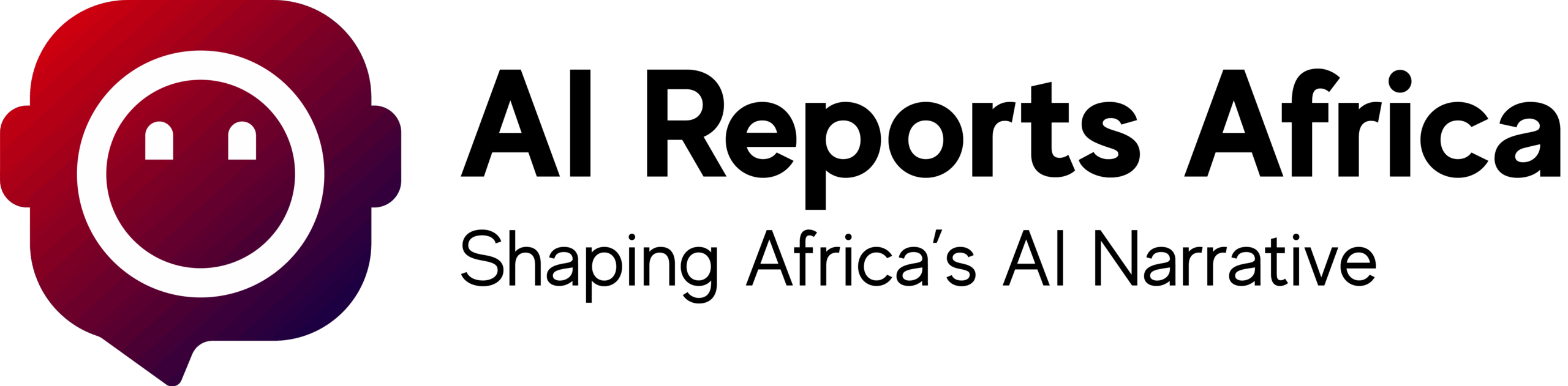Which AI wins in 2025? I compared ChatGPT, Gemini, Claude, Grok, and Copilot so you don’t waste time or money.

Let’s be real — we’ve hit peak AI confusion. With every major tech company dropping their own “smartest-ever” chatbot, it’s hard to know where to spend your money.
I’ve personally tested every major player — from Microsoft’s Copilot to ChatGPT, Claude, Gemini, and even Grok. Some blew my mind. Others… well, let’s just say they’re better off sticking to spreadsheets.
This post is your no-fluff, opinionated breakdown of which AI tools are actually worth paying for — and which ones aren’t. I’ll rank them based on real-world use cases: writing, coding, voice features, image generation, reasoning, and device support.
Let’s break it down — tool by tool — from worst to best, based on what really matters: performance, creativity, reasoning, productivity, and everyday use.
Let’s dive in!
5. Microsoft Copilot: Great If You’re Stuck in Excel Hell

Let’s start with the elephant in the boardroom — Microsoft Copilot.
Here’s the thing: Copilot isn’t actually bad. But it’s not really “AI” in the way most people think. It’s like a friendly assistant inside Word, Excel, Outlook, and Teams. And that’s exactly where it shines.
Suppose you spend 90% of your day inside Microsoft Office. In that case, you’ll appreciate how Copilot helps with email replies, meeting notes, spreadsheet formulas, and document summaries.
But outside that bubble? It’s kind of disappointing.
It’s built on ChatGPT models but lacks the flexibility, creativity, and context length to handle complex tasks. It won’t help you write an engaging blog post, debug advanced code, or brainstorm viral YouTube scripts. It’s just… there.
Use it if: You’re in a corporate job that lives in Excel and Teams.
Skip it if: You need a versatile AI that helps you think, create, or solve problems beyond office documents.
4. Claude: The Writer’s Best Friend (With Some Limits)
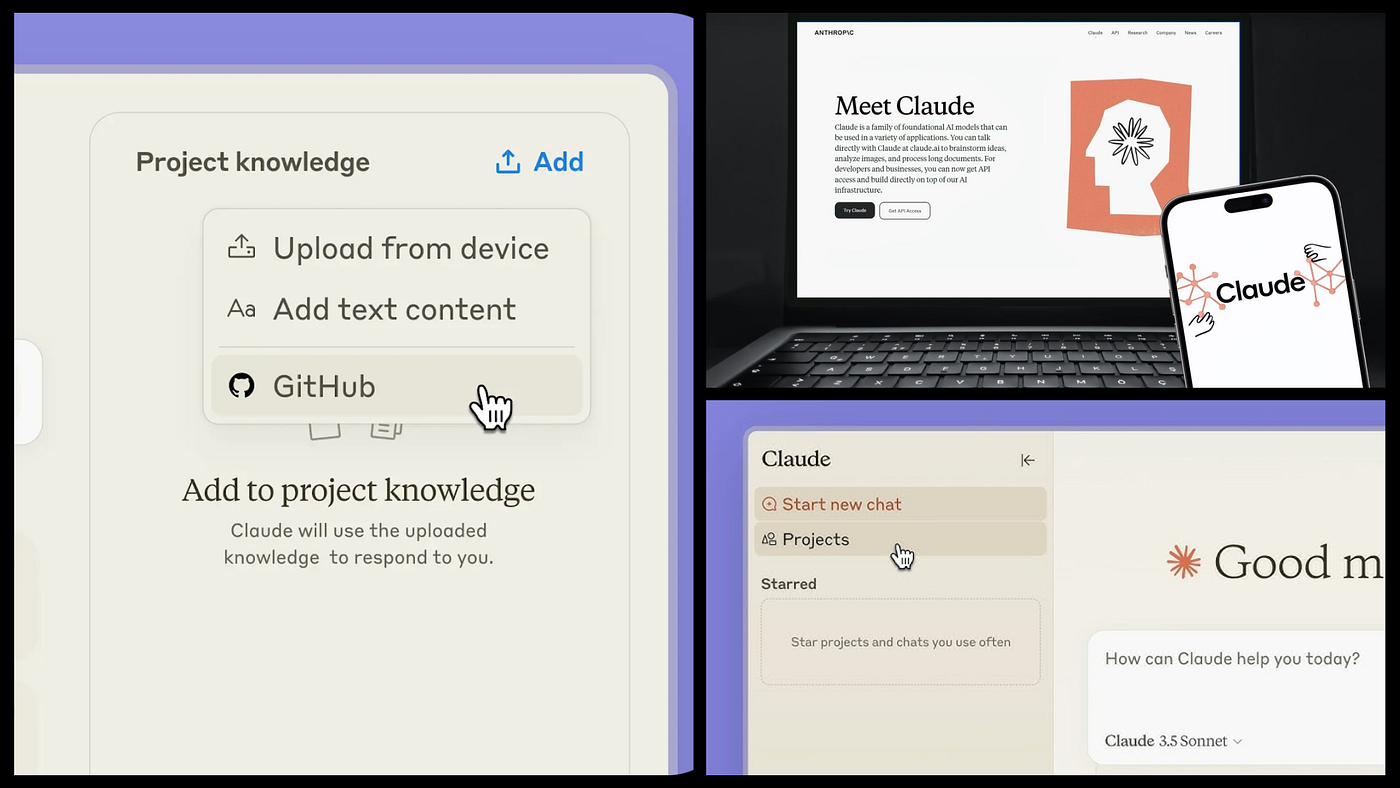
Claude has quietly become my favorite AI for writing. I’ve used it to draft entire blog intros, break down complex concepts, and even analyze tone for outreach emails — and it nails human nuance better than most AIs.
It’s got features like:
- Projects: Think folders for long-form tasks — super helpful for content creators.
- Artifacts: A visual, editable output window for code, diagrams, and drafts.
- Web search: Recently added, but a bit basic so far. Not worked when required.
- GitHub integration: Great for coders, though the context limit can be a pain.
But Claude has blind spots, too. It doesn’t have real-time voice capabilities, image generation, or the kind of app ecosystem other tools boast. And if you’re not a writer or dev, you might find it a bit… boring.
In my experience, Claude is the AI I turn to when I want writing that feels natural — not robotic. But it’s definitely not an all-in-one tool.
Use it if: You’re a writer, content strategist, or programmer who values tone and clarity.
Skip it if: You want AI to do everything, including visuals, voice, and deep search.
I put together another blog — The Only Free AI Ranking You Need for 2025 — where I break down the best free AIs (no subscriptions, no catch). 🎯
If you’re not ready to pay $20/month yet… this guide will save you time and headaches. Go check it out!
3. Grok (X AI): Real-Time Genius, But Still Maturing
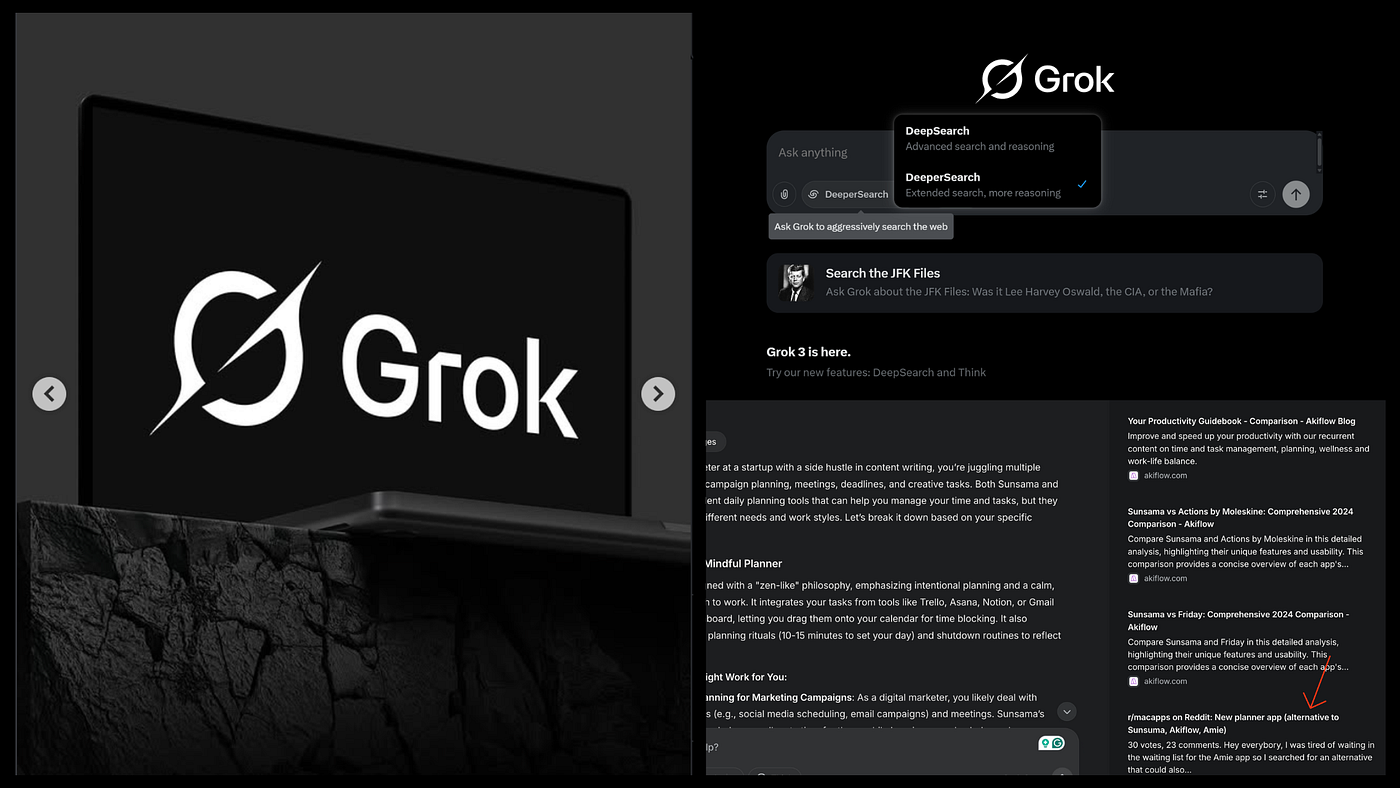
Okay, I’ll say it — Grok is chaotic and brilliant.
If you want AI that stays on top of real-time news, X threads, Reddit, or weird corners of the internet… Grok is your tool. It’s got one of the best reasoning engines I’ve seen, and it’s evolving fast. I’ve literally seen new features appear every couple of days. (Elon doesn’t sleep, apparently.)
What makes Grok unique?
- It scrapes real-time info from social platforms and websites.
- Its reasoning model is top-tier — great at breaking down complex questions.
- Image generation is solid — but not better than ChatGPT 4.o.
- Voice is there, and it was decent.
But here’s the downside: there’s no desktop app, and the Android app is… meh. It’s tightly integrated with X, both a strength and a limitation. If you’re not active there, it feels a bit niche.
Use it if: You want bleeding-edge search, news, or opinion summaries.
Skip it if: You need a mature productivity tool on every device.
2. Gemini (Google): Finally Catching Up… Fast
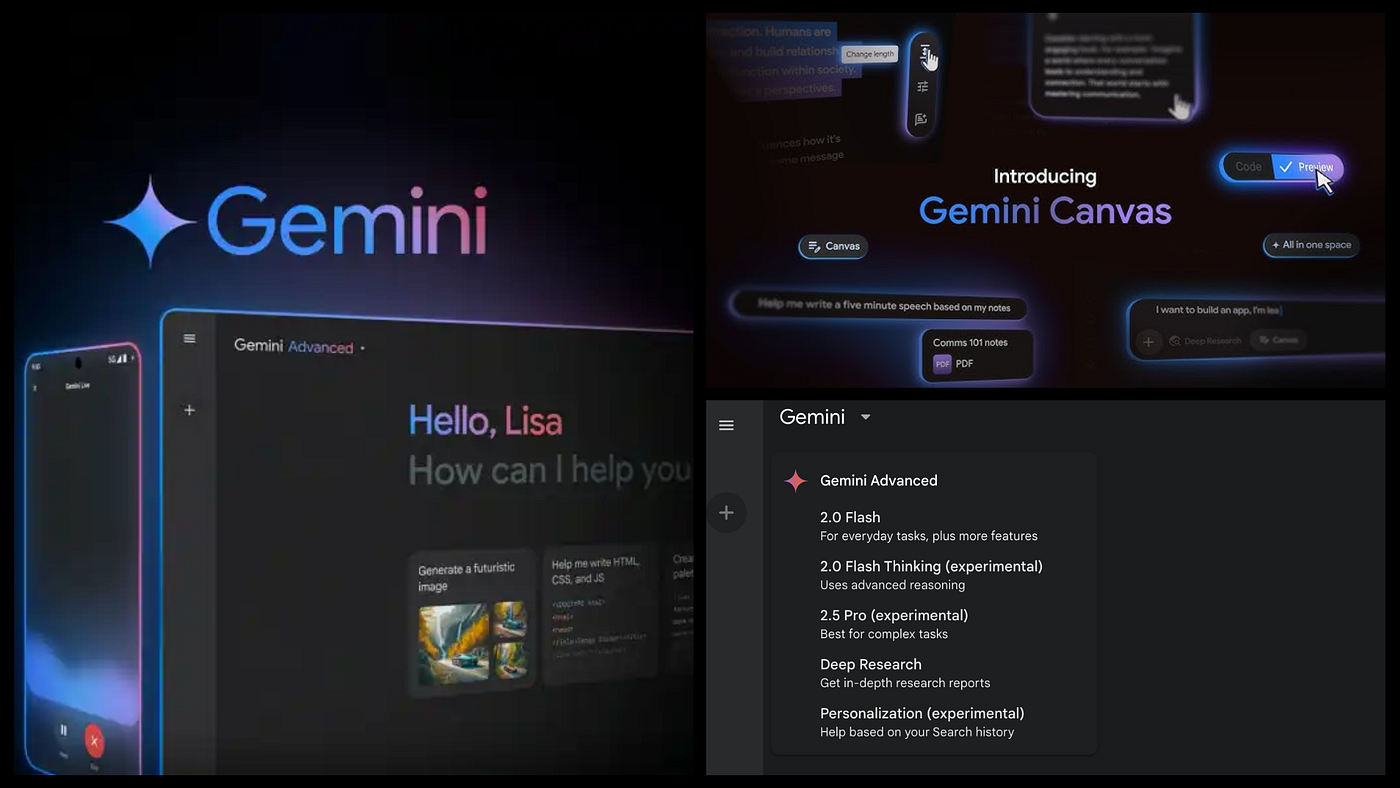
Let’s be honest — Gemini started slow. I almost gave up on it last year. But in the last two months? Google’s been shipping updates like crazy. And now? It’s becoming a serious contender.
The best part? If you use Gmail, Docs, or Sheets — Gemini is already embedded into your workflow. You don’t need to switch tools or open a new tab. The AI shows up where you’re already working.
Here’s what I’ve been loving lately:
- Gmail: It writes, summarizes, and even finds emails from vague descriptions.
- Gemini in Chrome: It can read the screen, summarize, ask questions and talk with Gemini live.
- Docs: It outlines, rewrites, proofreads, and can generate images directly inside your doc.
- NotebookLM: Still one of the best research assistants out there. Upload 50 sources, ask questions, and get podcast-style audio explanations. [I use it daily.]
- Canvas: A visual workspace where you can brainstorm, pin content, and connect thoughts like sticky notes — feels like Notion on steroids.
- Gems: You can build your own custom AI bots tailored to specific workflows (like a Gemini just for blog research or another for YouTube scripting).
- Deep Research: This feature lets Gemini think and browse together, giving you much more accurate, referenced answers — ideal for writing and learning.
- Gemini 1.5 Pro: It’s smart, fast, and handles long context like a pro. Honestly, this version finally feels like a premium ChatGPT alternative.
- Gemini Live: Imagine having a real conversation with Gemini — not just typing back and forth. Gemini Live lets you talk to the AI in real-time, ask follow-up questions naturally, and even interrupt it mid-sentence if you change your mind.
- Project Astra: This is where things get crazy. On supported Android phones, Gemini can now “see” through your phone’s camera and screen — in real-time. You can point it at your surroundings, your laptop screen, or even printed documents, and Gemini understands and helps you interact with what it sees. (I tested it by pointing at a messy desk… Gemini suggested cleaning tips 😅.)
In my opinion, Gemini has gone from “meh” to “must-try” — especially if you live in Google Workspace.
Use it if: You want an AI that saves time inside Gmail, Docs, and Sheets.
Skip it if: You need better iPad or desktop apps — Gemini’s still catching up on platform support.
1. ChatGPT: The Swiss Army Knife of AI (Still the King)
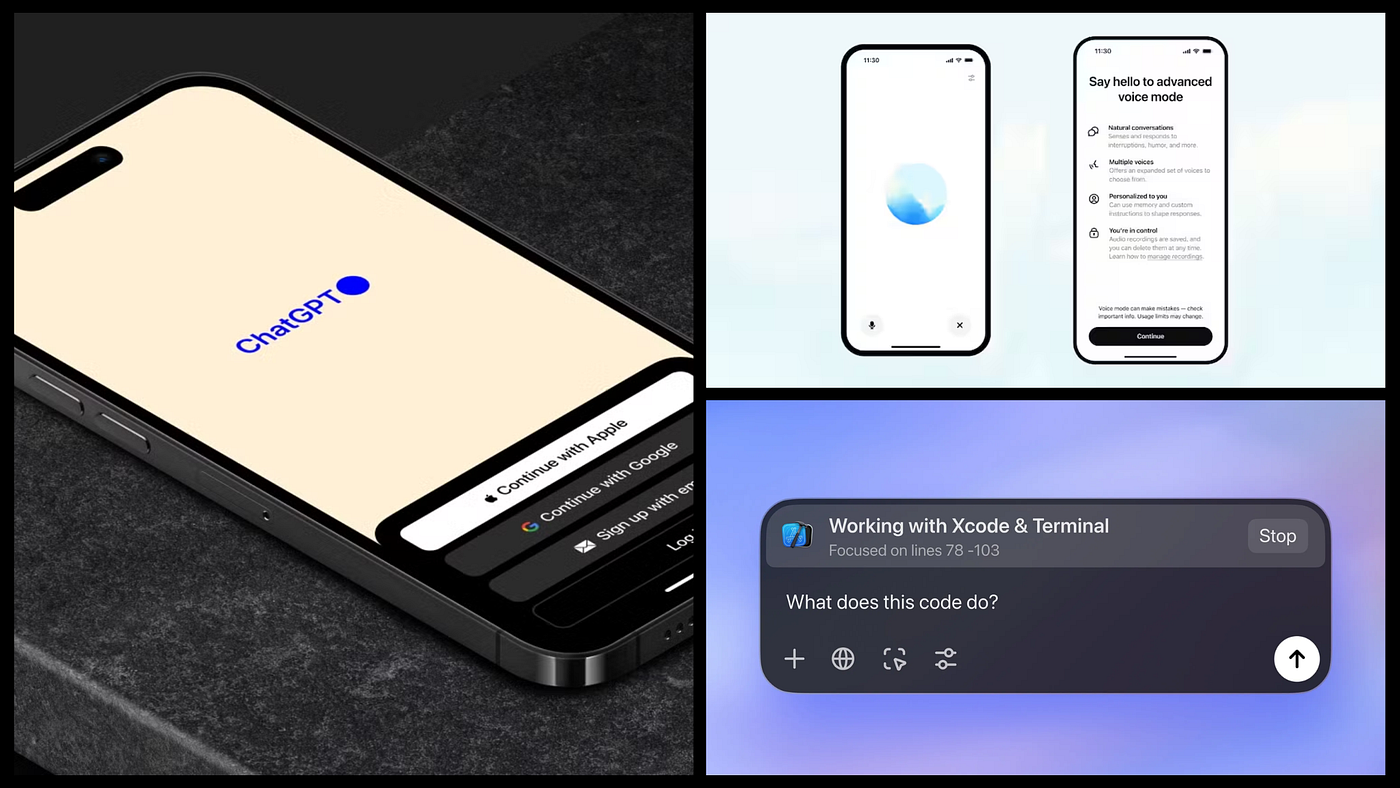
There are no surprises here — ChatGPT is still the most complete, polished AI tool available.
Here’s what you get with ChatGPT:
- A reasoning engine that understands you better than your coworkers.
- Real-time voice chat that feels like sci-fi.
- Canvas, Projects, and “Work With Me” mode — ideal for solo creators or teams.
- Deep search, live video analysis, code completion, and fantastic image generation.
- Apps on everything: Android, iOS, macOS, Windows, and web.
Whether I’m researching a blog, debugging code, creating visuals, or managing a writing pipeline — ChatGPT handles it. And OpenAI keeps shipping updates like it’s a startup, not a $90B company.
Use it if: You want one tool to rule them all and don’t want to switch tabs all day.
Skip it if: Honestly? I can’t think of a reason. It’s that good right now.
Final Rankings (From Worst to Best)
1. ChatGPT — The most complete AI product available
2. Gemini — Best for productivity inside Google Workspace
3. Grok — Best for real-time data, reasoning, and exploration
4. Claude — Best writing quality and coding tone
5. Copilot — Only good if you’re glued to Excel or Outlook
So… Which AI Should You Get?
It depends on what you actually need:
Want the most features in one tool? ChatGPT.
Already use Gmail and Docs daily? Gemini’s your buddy.
Need human-sounding writing and coding help? Claude’s got you.
Crave fast updates and real-time opinions? Grok it.
Work in Excel hell? Copilot might save you.
Which tool surprised you the most? Are you Team ChatGPT or cheering for the underdogs like Claude or Grok?